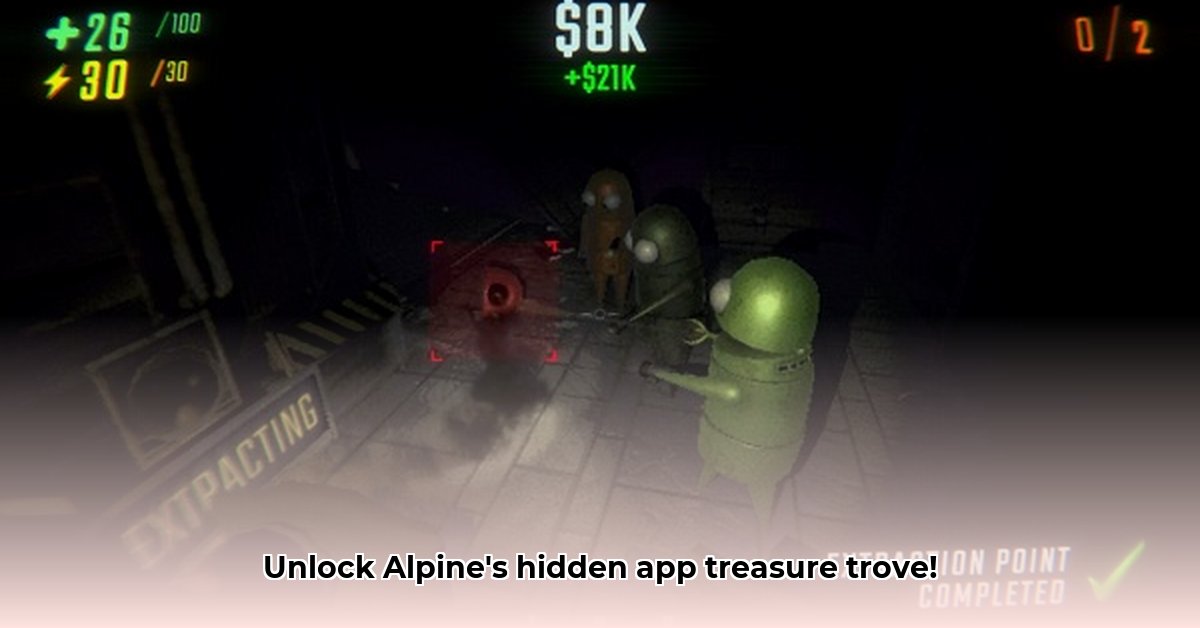
Alpine Linux's lightweight nature is complemented by its powerful yet sometimes cryptic apk package manager. This guide demystifies Alpine's package repositories, providing clear instructions for effective management. We’ll cover adding repositories, updating your system securely, and preventing common pitfalls, empowering you to build robust, efficient Alpine systems.
Understanding Alpine's Repository Structure
Alpine's package system uses repositories – essentially, online locations where you download software. Think of them as curated collections of software packages. Understanding their structure is crucial for maintaining a stable and secure system.
The Main Repositories: Your Software Neighborhoods
Alpine's repositories are categorized for stability and reliability. Each serves a different purpose:
main: This repository holds the core, stable packages. These are thoroughly tested and reliable, representing the most stable software available. They typically enjoy extended support; check the official Alpine Linux documentation for details.community: This repository contains packages contributed by the Alpine community. While generally stable, they undergo less rigorous testing thanmainpackages. Expect a wider software selection but with potentially increased risk.testing: Here's where new packages are tested before graduating tocommunityormain. Expect some instability — it's a beta-testing environment. Use caution.edge: This is the bleeding edge, containing the very latest, experimental software. It's the most exciting but also the riskiest option. Only adventurous users should venture here.
Configuring Your apk Repositories: Setting Up Your Software Stores
Your repository settings reside in /etc/apk/repositories. This file acts as your system's shopping list for software.
Editing the Repositories File: Adding New Sources
Adding new repositories expands your software options. Follow these steps carefully:
Open the file: Use a text editor (e.g.,
sudo nano /etc/apk/repositories) to open the/etc/apk/repositoriesfile.sudois needed for administrator privileges.Add a new repository URL: Each line in the file represents a repository. Add new lines with the URLs of the repositories you want to add. Ensure the URLs point to trusted sources. Example:
http://your-repo-url.comSave and update: Save the file and run
sudo apk updateto refresh the package list. This crucial step makes the new repository contents available toapk.
Caution: Combining main (stable) with edge (experimental) repositories greatly increases system instability. Treat this as highly discouraged.
Using the apk Command: Your App Management Tool
The apk command is your interface to the repositories. It handles installation, updates, and removal of software.
sudo apk update: Refreshes your local package list. Essential before installing or upgrading packages.sudo apk add <package_name>: Installs a package (e.g.,sudo apk add firefox).sudo apk upgrade: Upgrades all installed packages. Use with caution and consider a--dry-runtest first to view the changes before implementation.sudo apk search <keyword>: Searches available packages based on a keyword.sudo apk del <package_name>: Removes a package. Exercise caution! Removing dependencies can break other applications.
Choosing the Right Repository: Picking Your Neighborhood
The optimal repository selection depends on your risk tolerance:
| Repository | Stability | Description | Risk Level |
|---|---|---|---|
main | High | Stable, thoroughly tested packages | Low |
community | Medium | Wider selection, less rigorous testing | Moderate |
testing | Low | Unstable, under development packages | High |
edge | Very Low | The most recent, often unstable development releases | Very High |
Prioritize stability unless specific reasons demand higher-risk repositories.
Advanced Techniques: Fine-tuning Your Package Management
While less common, managing dependencies becomes crucial as projects and complexities increase.
Managing Dependencies Effectively
Alpine's apk smartly handles dependencies, automatically installing required packages. However, conflicts can occur when mixing sources. Using --dry-run with apk upgrade allows reviewing changes before implementation, mitigating risk.
Employing Virtual Packages
Virtual packages can improve dependency management. This approach is excellent for maintaining specific versions of packages that might not be directly compatible with the latest versions.
Advanced apk Options
Explore advanced apk options (such as --allow-untrusted or --update-cache), but only if you understand the implications, as these options can easily compromise the security of your system.
Best Practices for Security and Stability
- Prioritize
main: Favor themainrepository for its stability. - Thoroughly vet community packages: Research before installing packages from
community. - Regular updates: Regularly run
sudo apk updateandsudo apk upgradeto receive security patches and bug fixes. - Backup your system: Always back up your system before significant changes.
Mastering Alpine's apk and its repositories enhances your control over your system and improves the overall stability. Consistent application of these practices contributes to the smooth, efficient operation of your Alpine Linux system. Remember to consult the official Alpine Linux documentation for the most up-to-date information.
⭐⭐⭐⭐☆ (4.8)
Download via Link 1
Download via Link 2
Last updated: Sunday, May 04, 2025